阅读 Microsoft Office 文件不必大费周章 只需阅读器和转换器
Written on August 21, 2007 by KennyP
这两天身体不舒服,未能更新部落格,现在感觉好多了,马上来更新一篇新文章。
我相信很多人都有类似的经验,至少我身边很多朋友是这样,就是为了阅读 Microsoft Office 的文件如 Word 或 PowerPoint 等文件,大费周章地在自己电脑安装上 Microsoft Office ,然后大部分时候就只用来打开文件。
Microsoft Office 的价钱不菲,而且它 90% 的功能我想大部分人都用不上,更何况现在已经出现了许多非常优秀的替代软件,所以我觉得只为了打开文件而安装,非常不划算。
如果大家只需要打开 Office 文件这项功能,可以参考我接下来介绍来自 Microsoft 官方的免费软件,不用再费时费神安装盗版软件。
下面我介绍了 Microsoft 官方推出两类软件,一类是 Office 文件的阅读器,另一类是 Office 文件的转换器。
Office 文件阅读器可以让你在没有安装 Microsoft Office 的电脑上阅读 Office 文件;而 Office 文件转换器则可以让你把不同版本 Office 所建立的文件转换到别的版本,好让你已经安装的软件可以打开或编辑文件。
Microsoft 在其官方网站上提供了各版本 Office 文件的阅读器和转换器,你可以在上面找到和下载合适的版本,打开或编辑所有版本的 Office 文件,包括了 Office 97 、 2000 、 2002 和 2003 的 Word 、 PowerPoint 、 Excel 、 Outlook 、 Access 、 Project 和 Visio 。
有了这些阅读器和转换器,再加上免费的 Office 代替软件如 OpenOffice 和 StarOffice ,现在你可以完全抛弃 Microsoft Office 。
相关链接: 各版本 Office 文件的阅读器和转换器
Popularity: 21% [?]

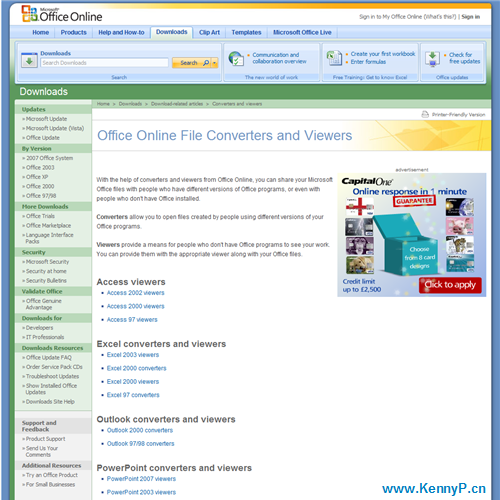
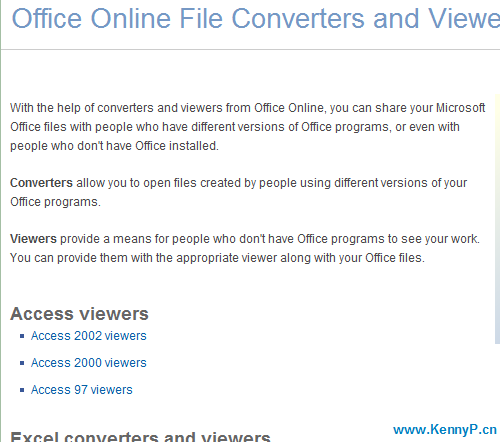
 Posted in
Posted in 

August 23rd, 2007 at 7:38 am
这个不错,还记得几年前真的是会为了打开一些文件而安装整个 Office.
August 23rd, 2007 at 10:36 pm
思斌你好,这就是我介绍大家以上软件的原因,希望对你有用。
January 10th, 2012 at 7:34 pm
Thank you, I’ve just been searching for information approximately this topic for a long time and yours is the greatest I have came upon till now. But, what concerning the conclusion? Are you certain concerning the supply?|What i do not understood is in truth how you’re now not actually much more smartly-preferred than you may be right now. You’re very intelligent.