自建 YouTube 播放器— YouTube Custom Player
Written on July 23, 2007 by KennyP
最近 YouTube 有很多动作,不但更新了网站上的播放器和嵌入式播放器,还改进了网站界面和融入 Google 户口,最近一次就推出了视频编辑器 YouTube Remixer 。
现在 YouTube 又推出新功能了,这个功能让你在引用或嵌入( embed ) YouTube 视频的时候抛弃原来沉闷的播放器,换上更适合自己网站或部落格的自建播放器。
我在为 KennyP.cn 自建一个专属的 YouTube 播放器的同时,让你们看看我的“制作过程”,示范如何自建一个 YouTube 播放器。
自建 YouTube 播放器 YouTube Custom Player
我提到的 YouTube 新功能就是 YouTube Custom Player,它的应用我已经在上面介绍了,就是让你自建或设计一个更能融入网站或部落格的 YouTube 播放器,在你嵌入或放上网站的 YouTube 视频使用这个自建播放器来播放。
在开始使用 YouTube Custom Player 之前,你需要一个 YouTube 的会员户口,因为这个功能只提供给会员。
如何自建 YouTube 播放器?
首先登入你的 YouTube 户口并来到 YouTube 网站首页。
点击进入右上角选项的“ My Account ”来到你的 YouTube 户口页面。
点击箭头所指的按钮“ Create Custom Player ”开始自建 YouTube 播放器。
现在开始创建 YouTube 播放器,我们有好几项设定可以调整。
第一项是“ Player Information ”,输入这个 YouTube 播放器的名字( Player Name )和简介( Description )。
第二项是“ Theme ”,在这里选择播放器的主题颜色,我选择了贴近 KennyP.cn 界面的深蓝色。
第三项是“ Layout ”,你有两个布局设计可以选择,一个正方形另一个长方形,我选择了比较适合 KennyP.cn 的正方形。
第四项“ Content ”,这里选择播放器的内容,我选择了我已有的播放清单“ KennyP.cn ”,里面是我放在 KennyP.cn 的视频。
4 项设定后,播放器的设计已经完成了,现在生成代码( Generate Code )以将播放器放上部落格,点击图中圆圈的“ Generate Code ”。
“ Embed Code ”右边一大堆的代码就是需要被放到网站或部落格的代码,将所有代码拷贝( copy )起来,粘帖( paste )到你的网站或部落格。
这就是我上面所创建的 YouTube 播放器,我将它放到了 KennyP.cn 以供示范。
我的废话
YouTube Custom Player ( YouTube 自建播放器)适合那些与 YouTube 原始播放器不相称的网站或部落格,自建播放器可以更能融入网站的设计,不必牺牲网站的美观来安放 YouTube 视频。
当然就算你的目的不是这样,你依然可以随意设计你的个人化 YouTube 播放器,甚至每个 YouTube 视频都用不同的播放器放在你的部落格。
Popularity: 6% [?]

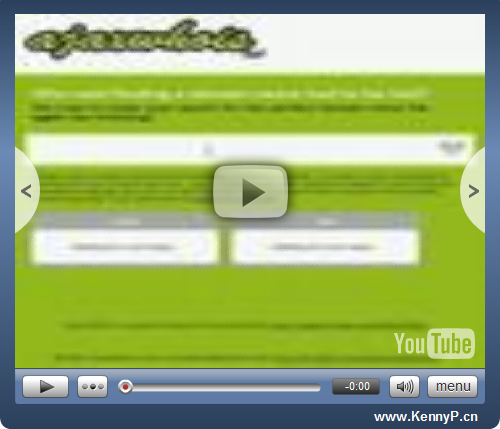
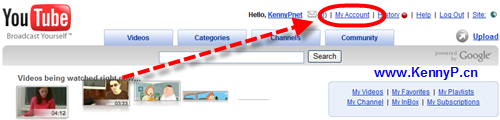

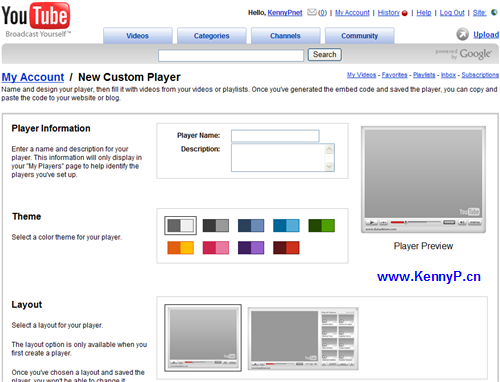

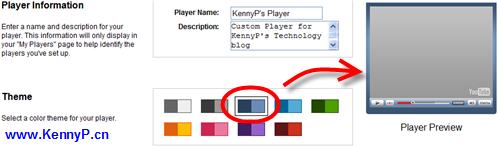



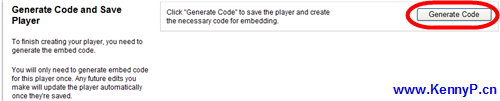


 Posted in
Posted in 
