Windows Live Translator 翻译你的部落格/网站
Written on November 10, 2007 by KennyP
上个星期, Windows Live Translator 推出了部落客或站长使用的插件,这个插件把你的部落格或网站翻译成访客看得懂的语言。
我们中文部落格可以利用 Windows Live Translator ,提供非中文读者翻译部落格的功能,让不能阅读中文的他们也可以看到我们的中文文章。
要安装这个插件到你的部落格非常简单,首先来到这个网址 http://translator.live.com/AddIn.aspx 。

选择部落格的语言后,将下面的 HTML 代码贴到部落格就完成安装了。
以下是 KennyP.cn 的 Windows Live Translator 翻译器:
翻译后的效果:
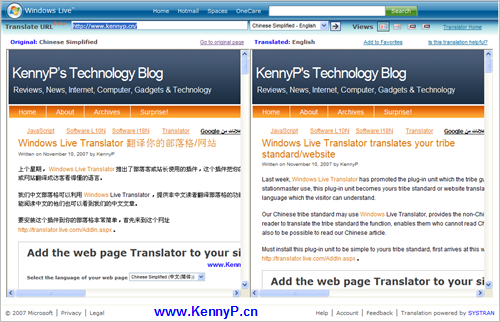
Popularity: 14% [?]

 Posted in
Posted in 

November 10th, 2007 at 3:41 pm
Very good!
November 10th, 2007 at 4:58 pm
翻译出来的结果很炸到。。。
可能是我的搞笑华文问题。
:$
November 11th, 2007 at 2:14 am
I haven’t come across any good translator. How accurate is the translated result?
November 12th, 2007 at 10:45 pm
Kitkat:
Thank you.
It is machine translation, you can imagine the result.
狐狸:
机器翻译是这样的了,免费服务不能奢求太多。